Auto-optimize your ad campaigns at PlugRush using our Automated Rules feature. This quick guide covers all the basics you need to know.
What this quick guide will cover:
- Requirements to use Automated Rules
- How to create Automated Rules for your ad campaigns
- The two most common use cases for auto-optimization using PlugRush’s Automated Rules system
- Nothing else, but you can read the full Auto Rules Guide for a more detailed explanation of everything
This quick guide should take you less than five minutes to read.
Requirements to Use Automated Rules
Before you read more about auto optimization with Rules, make sure you fulfil these two requirements:
- You have one or more ad campaigns in PlugRush. Learn how to create campaigns HERE.
- You’re using conversion tracking. Learn what it is and how to set it up HERE.
Create an Automated Rule
Rules can continuously auto optimize your ad campaigns. Creating one is very easy. Simply go to the campaigns overview in your PlugRush account and click the blue ‘Rules’ button to start.
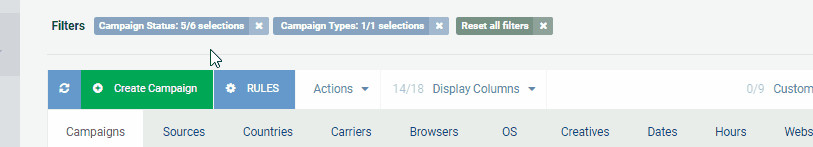
After this, you can give your Rule a name that will help you easily identify it again later and…
Select Breakdown
An Automated Rule can be applied to one of the following breakdowns.
- Sources
- Subsources (Tip: If you don’t know about Sources & Subsources, read the Sources Guide.)
- Countries
- Carriers
- Browsers
- OS
- Languages
Select Action
Decide what you want the Rule to do, there are three options.
- Exclusion: This will eliminate things from your campaign based on the Rule’s conditions.
- Unlimit: Only available for Sources & Subsources, this will unlimit a Source or Subsource that meets the conditions of the Rule, so it can send you as much traffic as possible without any throttling (within the limits of your daily budget and CPC bid).
- Bid Change: Increase or decrease the CPC bid on what meets your Rule’s conditions by X% on the basis of the set CPC bid of your campaign. Important note: This action cannot be used for display ad formats (push notification ads, native ads and banners).
Select Conditions
Make a decision on when your Rule should affect the breakdown you have selected. We recommend starting with Rules that perform actions based on conversions generated and traffic sent to the campaign.
Once a campaign has been running for some time, it may make sense to also utilize conditions based on win rate, Return on Investment (ROI), profit, etc.
Select Campaign(s)
Choose which campaign(s) your Rule should be applied to. Some Rules may be useful for many campaigns, while others may only be of value for a single campaign. This is up to you to decide as a media buyer. We will provide some basic guidance in the next part of this quick guide, but the possibilities are essentially limitless.
Note: One Rule can be applied to multiple campaigns. And one campaign can also have multiple Rules applied to it simultaneously.
Create Rule
Once your Rule has a name and all the settings you want have been chosen, all that’s left to do is hit the ‘Create Rule’ button.
Note: The Rule will apply based on campaign stats from the past 7 days. For new campaigns, it will take 2 hours before the Rule will start to process its data and make changes accordingly.
Rules work continuously in the system, but there may be delays between a certain part of a breakdown meeting the conditions of a Rule and the Rule actually applying a change to it.
The Two Most Common Use Cases for Automated Rules
Over 90% of Rules in the system right now from existing advertisers and media buyers in our traffic network fall into two use case scenarios.
- Exclusion of Subsources performing poorly
- Unlimiting of Subsources performing well
We recommend you also focus on them, when you initially start to use Automated Rules for your ad campaigns with us. Subsources are the most specific way to identify where a particular part of your campaign’s traffic is coming from very precisely.
Example of a Rule that excludes Subsources performing poorly:
This one would exclude all Subsources that have sent more than 500 visitors to the campaign without generating a conversion.
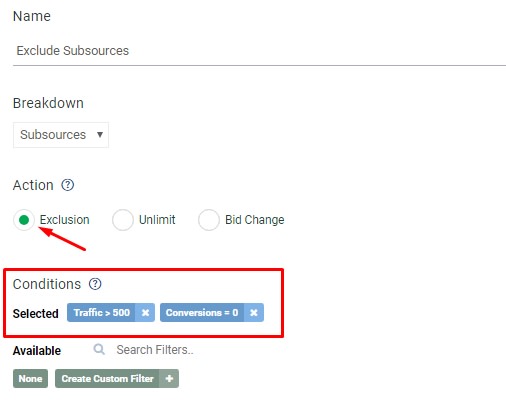
Example of a Rule that unlimits good Subsources:
And then this Rule here would unlimit the traffic flow from good Subsources that have generated more than one conversion.
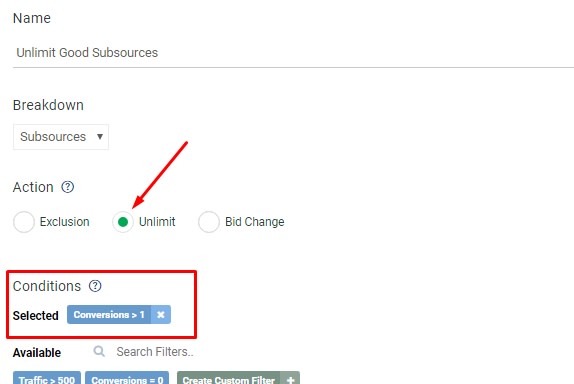
Note: The specific conditions that make sense for your ad campaign(s) will vary based on many factors, f.ex. your CPC bid, how much a conversion is worth, etc.
Use Auto-Optimization
With Automated Rules, our system will do the grunt work of campaign optimization for you. You make the Rules. PlugRush delivers results!MAKE YOUR FIRST RULE NOW!



