Retarget visitors that have hit a specific landing page or page on your website with a simple pixel script tag.
What this guide will cover
- Why pixel retargeting is useful
- Who can best take advantage of the powerful tool that is pixel retargeting
- Retargeting can be used on ANY page, not just a page you buy traffic from us for
- How to set up pixel retargeting on your landing pages to re-buy high-performing traffic
This guide will take you less than 5 minutes to read.
Pixel Retargeting is an Untapped Goldmine ?
Being able to buy specific visitors you’ve had visiting a particular page of your website, conversion funnel or landing page can be extremely useful.
You will know how those visitors performed previously and that they’re worth retargeting with a new campaign. This makes your campaign optimization a lot easier.
As a website owner or media buyer with your own landing pages and/or offers, you can stay a step ahead of the competition with retargeting campaigns raking in conversions as efficiently as possible.
Use Case for Media Buyers
For example, if (as a media buyer) you know a certain set of visitors have hit your post-conversion page and converted on one of your offers, it could make a lot of sense to set a retargeting goal pixel script on this post-conversion page.
Then you can re-buy those same visitors with another campaign sending to a similar offer you’re also working with through PlugRush. Your likelihood of gaining another conversion will be much greater, knowing those same visitors have already converted for you elsewhere.
For banner, pop and native ad campaigns, it’s even possible to retarget visitors you didn’t purchase from PlugRush. You could buy traffic somewhere else or get it organically, and then pixel them for retargeting with PlugRush campaigns. That way, whenever the visitor comes through our network, your campaign will be eligible to re-buy them.
Use Case for Webmasters
As a webmaster running your own sites, you might have pages where users can access certain content. Based on them accessing a given page, you could pixel them and then retarget them later with an advertising campaign.
F.ex. if someone shows interest in Game of Thrones by visiting a page about this topic on your website, you could later target them again with ads for Game of Thrones merchandise or online games. As they have already shown interest in that topic, they are more likely to convert.
How to Use Pixel Retargeting
You should take the following steps in order to use retargeting campaigns at PlugRush. We’ll outline two possible scenarios (A and B) to show some basic examples of how retargeting can be used. The possibilities are endless.
Scenario A
You want to target visitors that have hit the page right before a conversion happens on an offer but didn’t follow through all the way, because you want to show them advertisements that will lead to them completing their conversion.
Scenario A described above requires two retargeting goals:
Goal 1: User Almost Converted … This pixel script would be placed into the HEAD of the HTML on the page right before the conversion happens.
Goal 2: User Converted … Another goal pixel script that would be placed into the HEAD of the HTML on the post-conversion page.
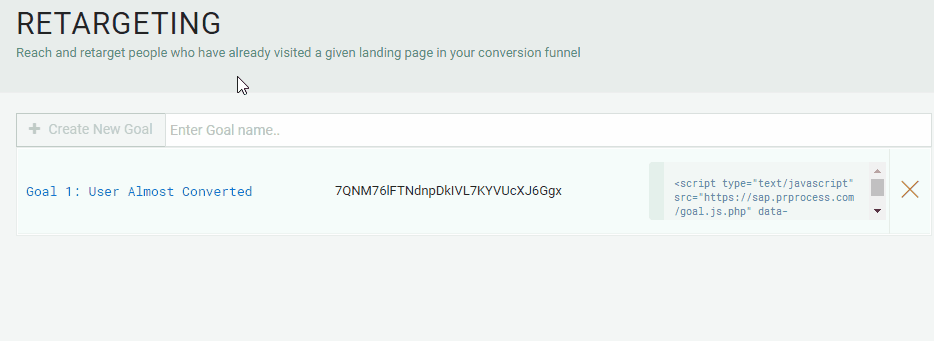
When you then create a campaign, you would go to the ‘Retargeting’ tab under the Options heading of the campaign creator and include Goal 1: User Almost Converted, while you also exclude Goal 2: User Converted, because you wouldn’t want to retarget the users that already converted again with the same offer.
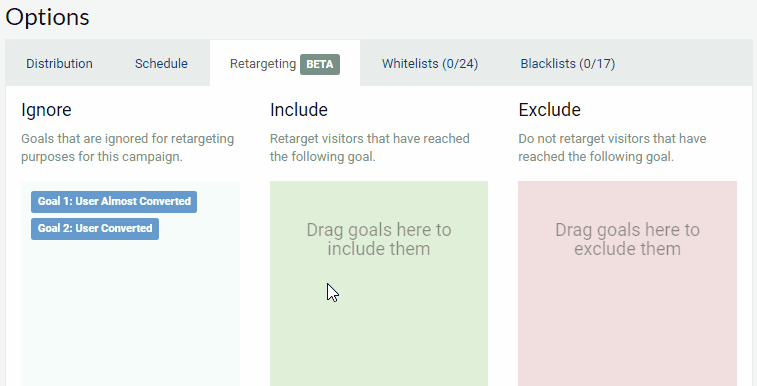
Scenario B
You want to retarget visitors that converted on an offer, in order to buy them again for another similar offer. If they already converted once, they’re highly likely to convert again on something else.
Scenario B described above requires one retargeting goal:
Goal: User Converted … The goal pixel script that would be placed into the HEAD of the HTML on the post-conversion page.
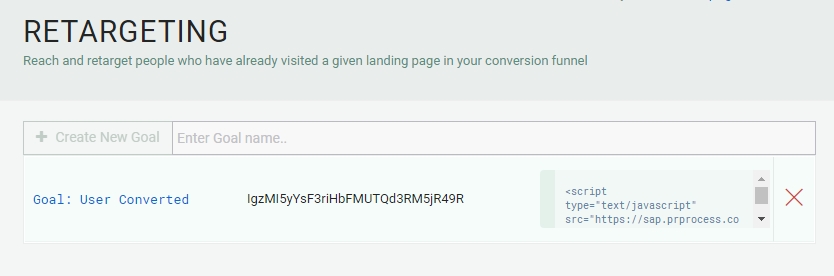
When you create a retargeting campaign for a different offer in Scenario B, where you only want to target users that converted, you’d include Goal: User Converted under the ‘Retargeting’ tab of the campaign options.
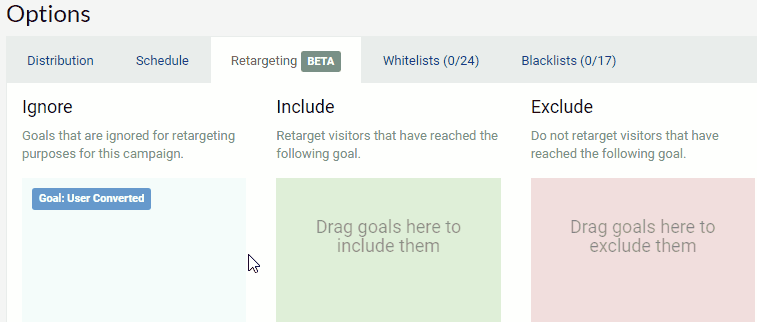
Fun fact: You can also create goals for pixel-based retargeting directly in the campaign creator under the ‘Retargeting’ tab of the Options section.
And that’s all you need to know to use pixel retargeting at PlugRush. If you have questions, please hit up our stellar support team using the Support button in the user interface.




