When you’re raking in the cash left and right as a prosperous PlugRush publisher, at some point you’ll need to request a withdrawal.
As a publisher with us, you’ll quickly find yourself in the following situation: You’ve gotten started with us as a publisher and you know how to make the most out of your traffic with our sweet optimization tools. As a result, your earnings are growing steadily, possibly exponentially.
The result: Your PlugRush account balance has increased to a level at which you’d like to make a withdrawal. So let’s cover how this is done. But first, let me outline our payout schedule.
Payout Schedule
The short version: We pay on a NET7 schedule.
The long version: Payouts are added to your PlugRush account weekly, on Mondays, one week after the week the earnings were generated. Once the funds are available in your account balance, you can choose to spend them on advertising campaigns or make a withdrawal request.
To know exactly when your pending earnings will be added to your available account balance, please go to the transactions page in your account and click on the blue $ amount under ‘Pending earnings:’ to get a full breakdown of when funds will be moved to your available account balance with payouts.
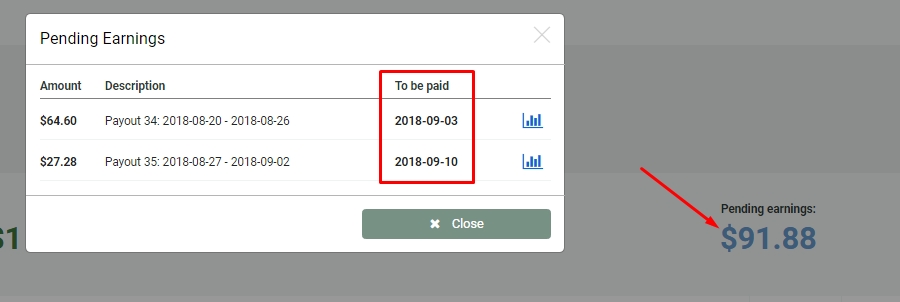
Important note: A PlugRush payout means the funds have been moved to your available balance. It doesn’t mean we’ll send them to one of your payment options automatically. For this to occur, you must request a withdrawal. Our accountants process all withdrawal requests within five business days.
Payment Options
When you’re ready to make a withdrawal from your PlugRush account balance, you’ll need to know which payment methods are at your disposal. There are three available:
- Paxum
- PayPal
- Bank Wire Transfer
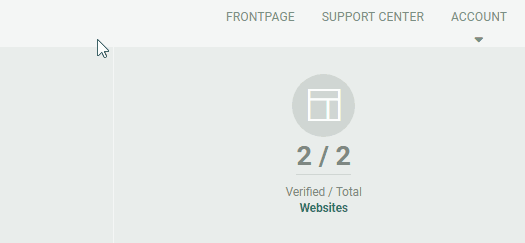
Choosing which withdrawal option is most appropriate for you will depend on some factors, primarily which method is available to you and what the fees involved are.
Paxum
Paxum has been around for years and is a very popular payment method, especially in the adult sector. This payment option is great, because the fees are very low at just $1.
Quick info about Paxum:
- Fee: Only $1, no matter how much you withdraw.
- Minimum withdrawal amount: $25
Adding your Paxum account in two steps:
- Click the blue ‘Add Account’ button for Paxum here.
- On the next page, put in a quick description of the account to make it easy to remember which one it is. And then just add the Paxum e-mail and hit the ‘Save details’ button.
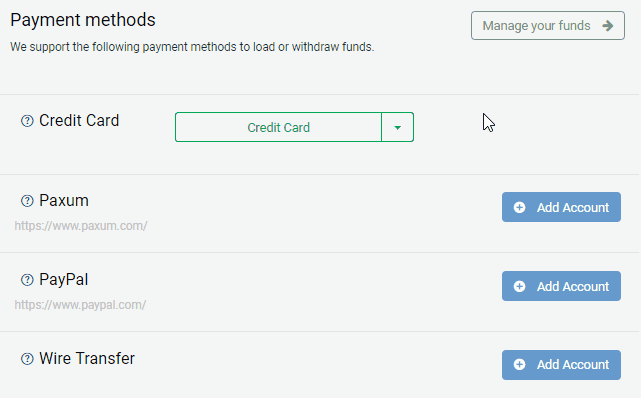
Requesting a withdrawal with Paxum:
After you have added your Paxum account, just go to your funds page and click the blue ‘Withdraw’ button to request a funds withdrawal.
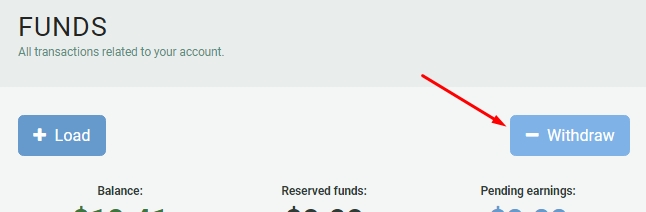
PayPal
A lot of our publishers use PayPal, which needs no introduction, to withdraw funds. It’s easy, most people have a PayPal account already, and this simply makes it a very convenient way to get money sent.
Quick info about PayPal:
- Fee: 2%
- Minimum withdrawal amount: $25
- Maximum withdrawal amount: $5000
Adding PayPal as a payment method:
- Click the blue ‘Add Account’ button for PayPal here.
- You’ll be asked to log into your PayPal account and allow us to retrieve some information about it (f.ex. that it’s verified by PayPal).
Withdrawing funds using PayPal:
Once your PayPal account is added, you can request withdrawals to be sent to it here. Simply click the blue ‘Withdraw’ button to start.
Wire Transfer
Bank wire transfers are great, if you’re looking to withdraw more than $900 and would like to have the funds sent directly to your bank account. Usually, this method for withdrawing is utilized by our larger publishers.
Quick info about wire transfer:
- Fee: Variable, because it depends on the specific banks interacting. Generally, fees are in the $30-60 range.
- Minimum withdrawal amount: $1000
Adding wire transfer as a payment method:
- Click the blue ‘Add Account’ button for Wire Transfer here.
- Fill out your bank account information and hit the save button.
To withdraw money with a wire transfer: Go to your funds page and click the blue ‘Withdraw’ button to request a funds withdrawal. Once requested, our accountants will process the withdrawal request within five business days, and the funds will usually arrive at your bank account within another five business days.
Thank you for reading!
We appreciate that you’ve taken the time to learn more about how to withdraw funds from your PlugRush account balance as a publisher. Please also read some of our other guides, f.ex. this one about our publisher stats. If you have some more specific questions that aren’t answered by our guides, please contact our support team.



