A thorough look into how advertisers and media buyers alike should optimize their native ad and banner campaigns to achieve the highest ROI possible.
Here’s the truth: Creatives have always been the best source of steady profit if you know how to work them!
Yes, we have become known for our Pops game in recent years, but started the creative game more than a decade ago. Before the almighty 300×250, there were so-called plugs aka simple creatives (hence PLUGrush) that would blend in with the content of a website: a picture with text underneath, linked to an advertiser’s URL. They call them natives today.
In a cutthroat environment like the online business, success is measured by your ability to adapt and reframe the big picture. Doing that is only possible if you have a system that you’re working with and working on all the time. Seasoned advertisers have probably invested years into building a system of working with creatives. The beauty of it is that it is a perpetually changing process. At least we at PlugRush treat it so.

With this guide we’re aiming to provide you with a cheat sheet that you need to go through in order to be on the right path. To be able to do so, you have to have a solid starting position; you have to get familiar with the platform; master the game by applying your strategy through traffic optimization.
There is a flow of actions that you need to go with. Let’s break it down into 4 stages:
- Pre-production
- Production
- Optimization
- Scaling
1. Pre-production stage
This stage is actually the first step of putting your strategy to work and where you’re actually doing something that will move you forward. It’s all about answering the following questions:
- Did you choose your offers?
- Did you register at PlugRush?
- Did you load funds?
- Did you set up conversion tracking?
- Did you make a list of all campaigns that you’ll set up on the network?
- Did you make a list of the creatives names/texts/URLs?
- Do you know which GEO, device, OS, traffic type (desk/mob), language, category you will work with?
- Did you check the Price List for each GEO/traffic type?
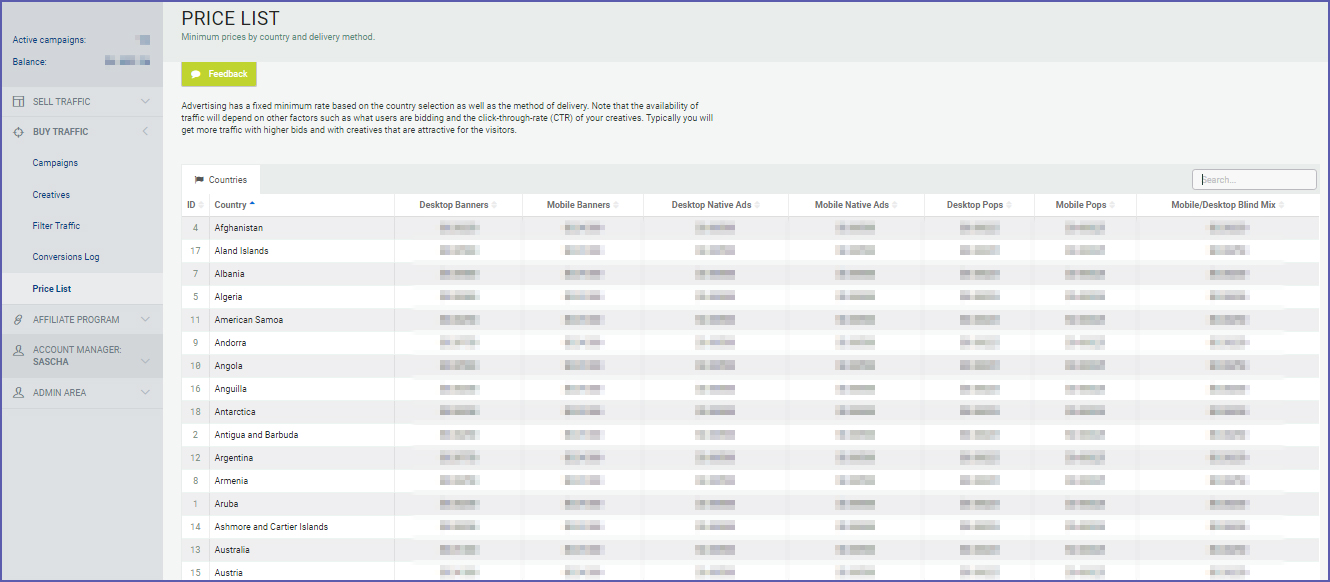
2. Production
Did you read the guidelines for creatives?
Find out about these first before you start creating banners! This is important because it saves you time! If you upload creatives that are not in check with the guidelines they will get rejected and then you have to go and correct them, re-upload them… So time-consuming!
Let’s list them here.
Natives
- Minimum resolution of 400×300 Pixels
- High-resolution plain pictures with no added graphic elements
- Descriptive title (min 9 / max 75 characters)
- No borders
- No text on the picture
Banners
- Accepted banner formats: 160×600, 300×600, 300×250, 728×90, 250×250, 200×200, 336×280, 120×600, 970×90, 468×60, 320×50, 320×100, 300×100
- High-quality image
- No banners resembling system warnings, site warnings, or error messages
- No banners showing fake messages or notifications
- No banners depicting features that do not work
- No banners showing a close button that doesn’t work
- No banners showing a fake play button
- No banners that rapidly flash
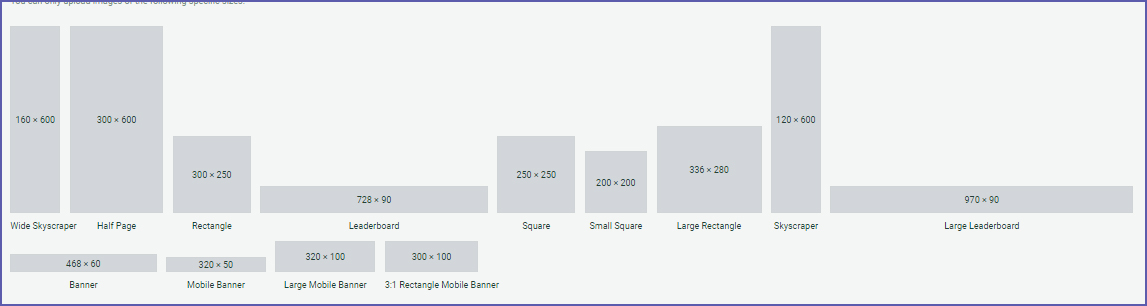
Here’s a check list you can go through at this stage of the campaign production.
- Did you prepare banners/creatives that are in line with the guidelines?
- Do you know how to upload in bulk? Do you know how to reuse images?
- Get your campaign list out, there should be your creatives names/texts/URLs prepared so you can just go copy/paste and finish this stage in minutes.
- Do you have your campaign list ready?
- Do you know what options you can choose on the Campaign Creation page?
Basics
- Campaign name
- Audience: Adult or Mainstream traffic
- Delivery method: Desktop or Mobile? Banners or Natives? Etc.
- Set your bid!
Targeting
- GEO
- Language
- Orientation
- OS
- Browser
- Connection type (wifi/carrier etc)
Options
- Traffic distribution and frequency cap
- Schedule (per hour/day of the week, time zone)
- WhiteList (if you’re targeting specific sources and you’ve put them on a certain list – detailed info here)
- BlackList (if you don’t wanna receive traffic from specific sources and you’ve put them on a list – detailed info here)
Budget
- Daily budget and the way you want it distributed (detailed info here)
You can go over our detailed Campaign Creation Guide to see the process even before you start creating your first campaign!
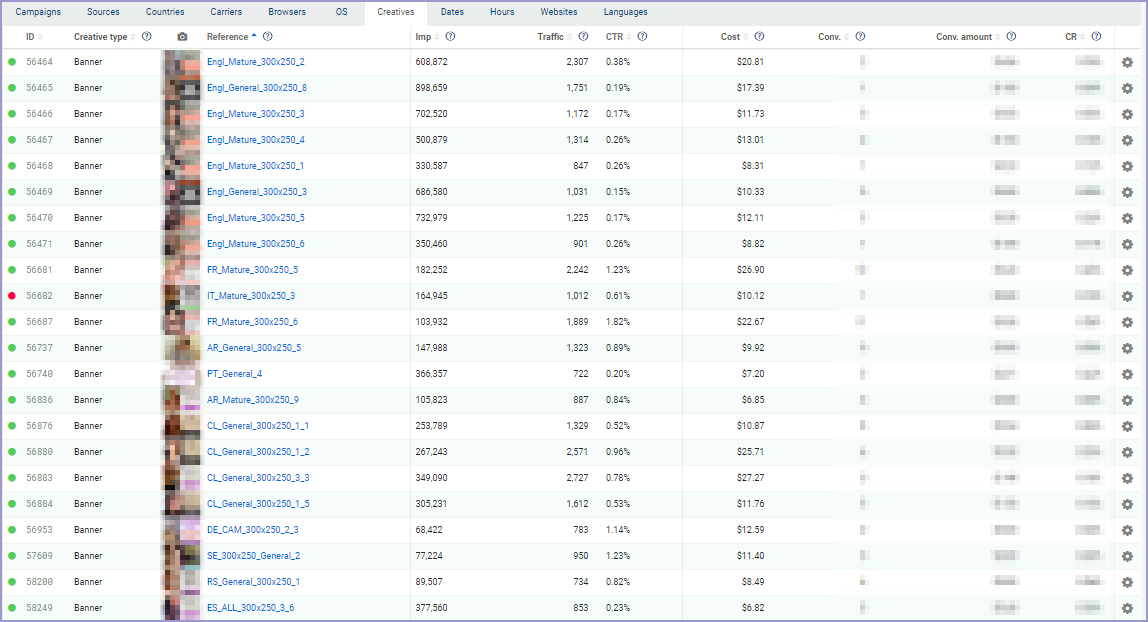
In order to have full focus on the next stage, it’s imperative that you set up your campaigns right! Otherwise, you’ll see all the mistakes you’ve made in your stats. And this will cost you not only money but, more importantly, time and will lead to a ton of frustration.
Treat PlugRush as a doorkeeper between you and deep pockets filled with bucks. Come prepared, polish your key and start traffic!
3. Optimization
Your funnel (aka the combo of the chosen offers, creatives, landing pages, traffic targeting) is up and running. Your campaigns start getting some data and the first results are in. Your endgame for an offer is now visible in the stats thanks to conversion tracking.
- Did your campaigns bring the results you’re looking for?
- What’s the least time-consuming approach tool to confirm that? Filter the traffic!
- search per campaign name in a certain period of time (day/7days/30days)?
- filter the traffic by using this advanced stats tool.
- Work your approach to optimizing; wanna start from the worst or best-performing campaigns? Cut off the worst performing parts and max out the best performing.
- Is your daily budget high enough? You can’t expect to see a good portion of the traffic by spending $5 daily in a Tier1 GEO like the US, can you? Your daily budget should be X times bigger than the average revenue. You do the math.
- Mind the bid! Adjust it so you’ll get a bigger portion of the traffic distributed so you’ll have more data in no time. More data always equals more money to be made faster.
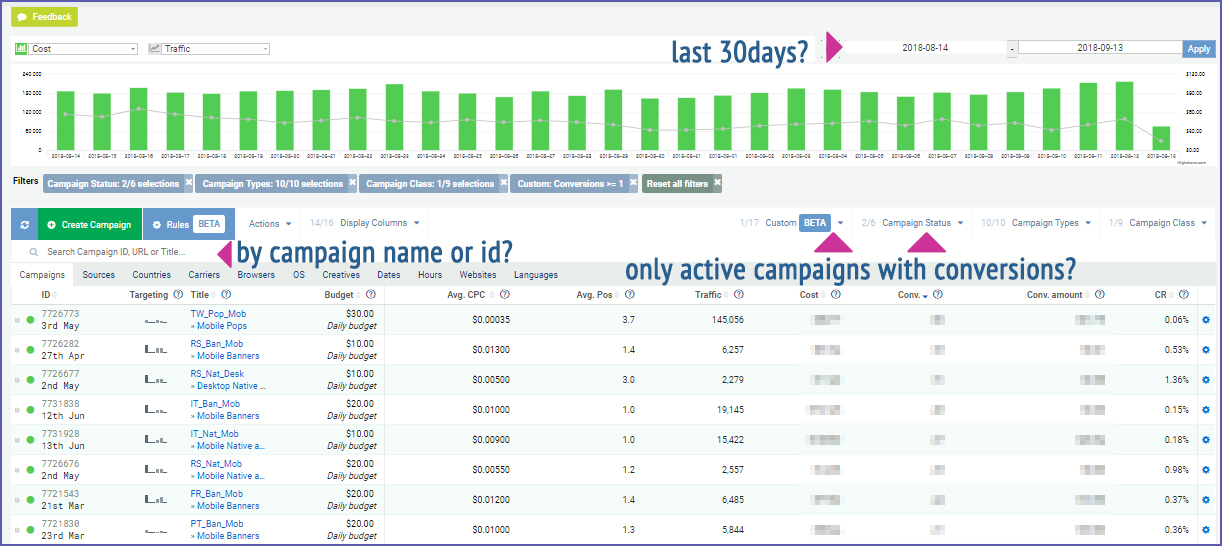
3.1 Pro Tip: Optimize Ad Campaigns with Automated Rules
With our automatic optimization tool, you can reduce your time spent on optimizing campaigns by up to 90%. You should definitely educate yourself about PlugRush Automated Rules as soon as possible.
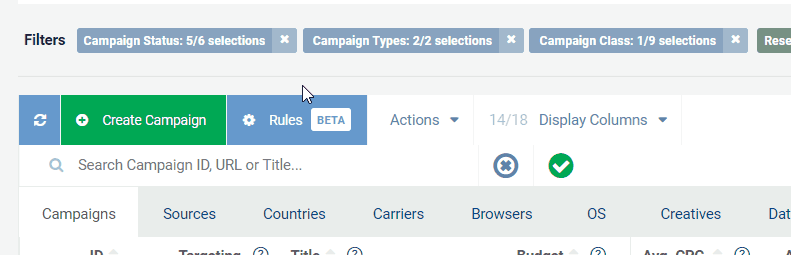
Make sure you read the guide about Automated Rules to unlock the full potential of this very powerful auto-optimization feature.
4. Scaling
What do you do when you have a profitable offer? This process is called scaling and it’s basically expanding your reach in the audience with a goal to earn more money.
Scaling as an action takes different forms depending on the offer you’re working with. If you did only pops and now you have native campaigns – you’ve scaled! If you have an offer for just a few GEOs and you’ve tested one of those – you’ll scale in other GEOs. If you have an offer that running only on natives – you’ll scale in other formats like banners in different sizes.
How do I use PlugRush for scaling?
- Add more campaigns
- Unlimit the sources that are profitable
- Up the bid by at least 25%
- Add more creatives and find the winners, cut the rest.
- Don’t wait for the banner to ‘start’ working! Cut them off after a limit of spent $. Also, mind the CTR and the CR of the creative.
- Create all the possible campaigns per traffic type (mob/desk) so you’ll make sure you’re not leaving any part of traffic available
The Pros and Cons of creative traffic
Cons
- They are in general more expensive than pop traffic.
- You need to keep in check the quantity of banners.
- Banners tend to ‘die out’ quickly so a change of creatives is necessary more frequently.
- Testing of each creative takes longer time due to multiple creative in one campaign with a limited budget.
Pros
- The quality of the traffic (that is tied to the higher conversion rate) is higher than for pop traffic.
- Optimizing banners leads to winner banners that will bring more $ for a longer period of time.
- Working on angles with creatives (mix of photo/text/CTA button used) is endless
We hope this article gives you a roadmap for the journey you’re taking with PlugRush and encourages you to explore your creatives strategy more. Working with creatives is just that – creative. Make sure that your creatives meet the need of your potential offer users and expand the number of campaigns in order to reach out to as many potential customers as you can.
Saved for last, we have a treat for you. Bonus cheat sheet:
- Come up with a naming system for your campaigns, get a certain order going with things. You’ll use it for each and every campaign. Same goes for creatives. This will help you search for creatives very easily.Example for campaign naming system:
- GEO_Traffic_OfferNumber_Type =
- US_Ban_1238_Mob (Ban=Banners)
- US_Ban300x250_SmartLink2_Mob
- Offer_GEO_Dimensions_NumberOrder
- LiveCam_UK_300x250_1
- SoLow_US_Native_1
- Keep track of what you do! Use Excel to create a campaign list and write notes for each campaign – what you’ve edited and when. This way you’ll have a clear picture of your campaigns journey and you’ll make your optimization process faster
- When is your next optimization round? Use a calendar! Plan your next campaign activation: Sept XX the bid goes up on campaigns 1223, 1432, 1228; check the banner campaigns in Italy; up the budget on UK, ZA, IT; add new campaigns for offer SoLow.. etc.
- If you see a source not slowing down in terms of high conversion rate – whitelist that source/website and start a mirror campaign with that whitelist, the rest is the same as the original campaign but with a much higher bid.
- When on a path of finding your winner banner, test out first same text different picture and then same picture different text
Thanks for reading! Hope this article gives you drive to start your advertising journey with PlugRush.
If you have any questions or requests, please contact our Support Team, we will be happy to assist you.



