PlugRush was the ad traffic network that invented native ads and is now improving the concept with its innovative Real Native Ads ad format.
A little bit of history
Native ads, small display advertisements that are built to blend into websites better than traditional banner ads, have been a staple in many ad traffic networks for several years now. For advertisers, they provide a great way to place advertisements that closely mimic actual site content and thus improve click-through rates (CTR) in areas of sites that may not be realistic to use for banner placements.
Native advertising offers a more natural flow for the user to arrive at an advertiser’s landing page than banners, which helps to build trust and is a very non-intrusive way to get the visitor when they’re browsing through actual content on a website. For many traffic buyers they’re the favored ad type when it comes to ad formats that allow them to purchase high quality clicked traffic.
Back in the day, PlugRush was actually the network to invent native ads, as you see them utilized in several advertisement networks now (both for mainstream and also adult traffic). We originally called them “plugs” and it’s actually where our company name originates from. Back then, we determined there was a need for a new display ad format that would be less apparent as an advertisement to the user and provide a different way to reach their attention than a standard banner.
It seems we were definitely right with this assumption, because native advertising has taken off since then. But we always aim to improve and innovate; and native ads are no different. So we decided to create an innovative new placement method for natives called Real Native Ads.
What is different about Real Native Ads?
Because we don’t think regular native ads blend in with content areas of websites well enough, we created a new version of native advertisements that accomplish this. Because they truly become part of the site’s content, we decided to call them Real Native Ads.
Regular native ad adzones generally contain a block of ads, which you then place into a content portion of your website as a webmaster. This is good and blends in well, but we wanted something better. Something great.
The image below shows what the status quo is for most native advertisement implementations. A block of natives is inserted into the content area of a website. It’s good, but not great.

Instead of being tied to an adzone block of natives, Real Native Ads get inserted into the content area of your website one by one, in a way that matches your site’s content. And it’s all done by our Main Ad Code, which you implement anyhow as you register your website and verify it. It’s literally just a click away for you after this.
An example of how Real Native Ads work
Let’s say, you run a tube site with some videos listed on the front page with a title and view count for each. The Real Native Ads system will insert some native ads into that, in random spots with the same look and feel of the rest of your site’s content.
The native ads it would place would also have a title and view count, just like the rest of the content on the site. It’s that good! This means individual ads show up exactly where you want them to. In the content!
Below is a quick illustration to show what we mean. Displayed is a simplified version of what a tube site’s content area may look like with Real Native Ads activated. The green spots shown would be randomly chosen to insert natives into. This is what true native advertising is and you can get it implemented on your site with the click of a toggle at PlugRush!
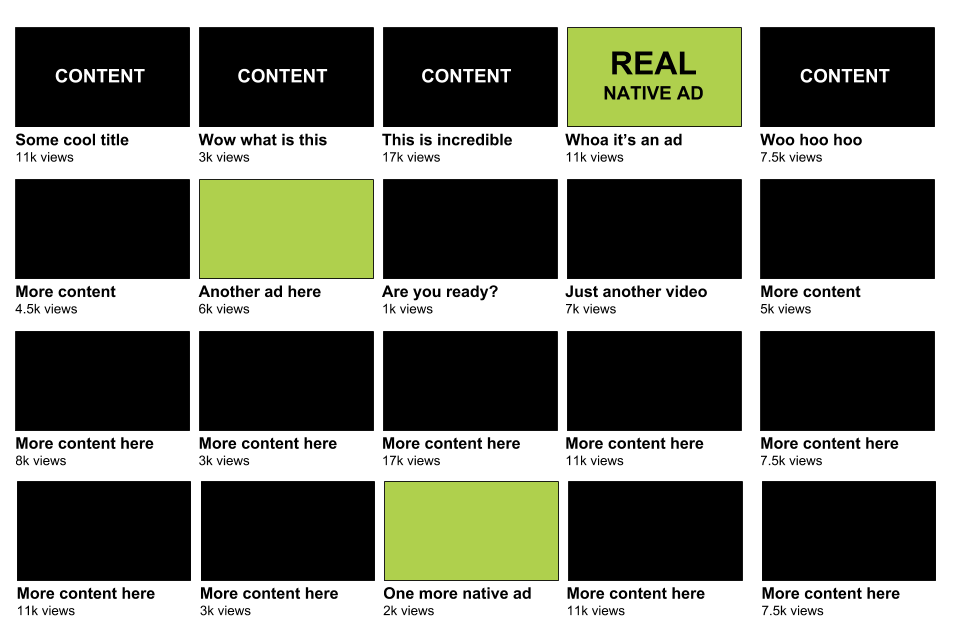
How to implement Real Native Ads
Now that you know what they are and how they work, it’s time to test out Real Native Ads from PlugRush on your websites. The process is really simple. There are only three steps to it.
- Register your website here.
- Add our Main Ad Code on your site, which you can learn how to do here. (We strongly recommend the AdBlock safe version of the Main Ad Code.)
- Turn on Real Native Ads. You can do that from the websites index in your account here. Just make sure the toggle under the “Real NativeAds” column is green as shown below and you’re good to go.
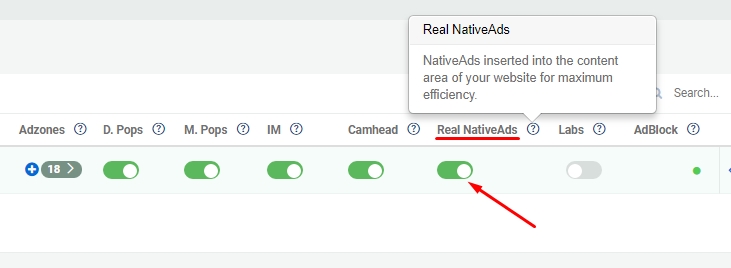
That’s all. Enjoy earning more money with your sites, thanks to Real Native Ads and our amazing advertisers buying your high quality click traffic via native advertisements!
Thanks for reading!
We’d like to thank you very much for reading this guide. If you want to learn more about PlugRush’s features and how to use them, please browse through our other guides as well. If you need more specific 1-on-1 support, please reach out to our awesome support team.



