Choose stats display columns to show as an advertiser, media buyer, publisher or website owner wisely to become more efficient with your stats analysis.
What we’ll cover in this guide:
- Which display columns are we talking about?
- Stats display columns for advertisers
- Stats display columns for publishers
Stats display columns can be customized at PlugRush
Whether you’re an advertiser / media buyer or a publisher / webmaster, PlugRush gives you a lot of data about the traffic you’re buying or selling through our platform. This is to enable you to make great decisions when you buy traffic or sell traffic using our traffic network; but while a lot of data is great to have, it’s unlikely you’ll want to make use of all of it in your decision-making process.
Often, it’s very beneficial to be kind of a traffic data minimalist and narrow things down to what’s really important: The data you actually want to make decisions based on. By customizing which stats columns to show in your statistics table, you’ll be in control and only looking at data that matters to you.
This guide won’t be long, but it’s a crucial one to read, if you want to be highly efficient when analyzing traffic data. We don’t recommend skipping it.
Advertisers & media buyers, are you looking at the stats you actually need and nothing else to add clutter?!
The advertising game is competitive and demands enough of your attention. Optimizing ad campaigns from day to day can often be a drag in itself, so you shouldn’t be wasting your time looking at data you don’t need on top of all that hard work.
That’s why we let you choose which metrics and Key Performance Indicators (KPIs) you want to look at in your stats. Simply locate the ‘Display Columns’ dropdown menu on the campaigns page to make your selections.
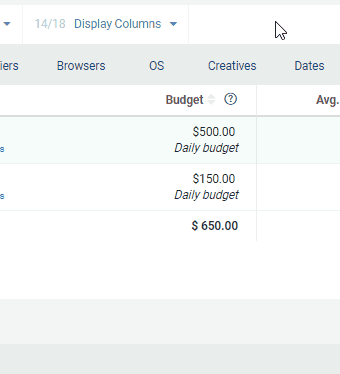
Important note: Tabs (for example the ‘Sources‘ tab) of the campaign stats overview will have unique display columns available to choose from.
Deciding which columns to use
Which columns are important to keep for you will be a very individual thing. We make all of these stats available to people buying traffic through our ad network, because all of them can provide valuable data for the right person.
We recommend that you go through the columns that are available and make some preliminary choices of what to exclude. Things you surely won’t need should be excluded at first. Later, you should assess over time which data you actually use when you make decisions. And narrow things down further.
To give an example of when it doesn’t make sense to keep certain stats columns: Let’s say you’re a media buyer, but you don’t send conversion data back to PlugRush at all, for whatever reason. In this scenario, the ‘Conversions’, ‘Conversions Amount’ and ‘Conversions Rate’ stats columns would make no sense to keep. They’ll just take up space.
Website owners (publishers), do you use custom display columns to be more efficient?!
If you sell traffic to our advertisers from your websites, we also give you a ton of data about that. This enables you to optimize what kind of traffic you send our way, by making it very clear which countries, browsers, operating systems, etc. to focus more on.
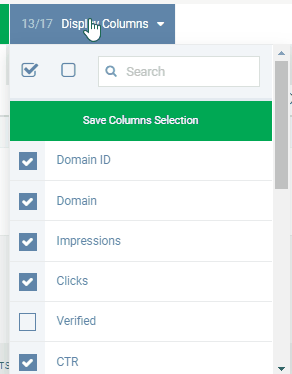
Expendable stats display columns for website owners
Some of the data we have available in your publisher statistics may be fairly useless to you though as a webmaster, depending on how you operate.
For example, if you’re only sending us organically generated traffic from the websites you own, it’s probably fairly meaningless for you to know your bot click percentage. Because you don’t have that much of a direct effect on the traffic you send us anyhow to manipulate what’s causing it. In that scenario, it would make sense to just drop that display column from your stats.
You should look through the available statistics display columns and figure out which ones provide data to you that is of value… and, maybe more importantly, which ones add clutter to your data set and are not needed for you to make good decisions in the development of the traffic you’re selling through PlugRush.
Wrapping Up
Now that you know you can choose which metrics and Key Performance Indicators (KPIs) you can have displayed in your stats for maximal efficiency, it’s time to take action.



